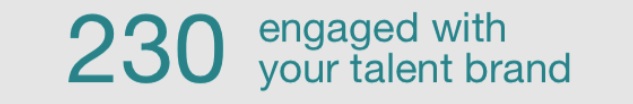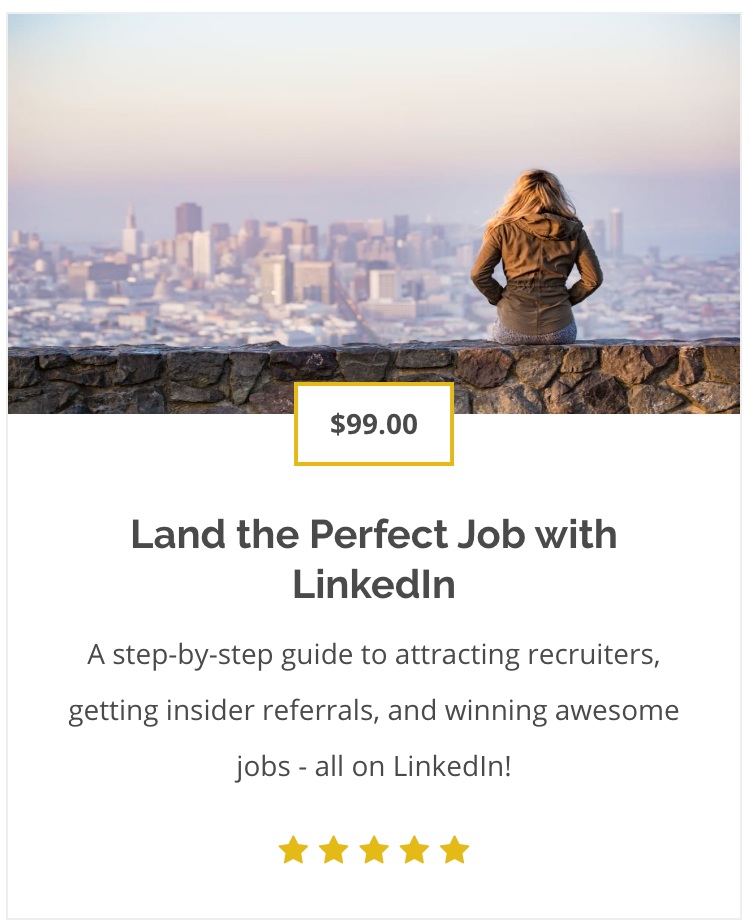Step 1: Know Your Audience
Millions of recruiters search LinkedIn everyday, looking for top talent.
And getting picked can change the course of your career since, once you’re on their list, recruiters can fast track you straight into the interview process.
But whether you get this VIP treatment depends on two things:
LinkedIn’s algorithm - How likely are you to show up based on recruiters’ search terms?
The recruiter - And even if you show up, how likely are they to pick you?
So always think about these two audiences as you craft your perfect profile.
This is the $12K/year version of LinkedIn that allows recruiters to search all of the world’s talent from a single screen. In other words, you want to be on this screen!
Step 2: Start with Focus
In order to optimize for LinkedIn’s algorithm and the recruiter’s preferences, it helps to start with focus.
While you may be open to BizOps, PM, or Sales roles, no recruiter is ever going to search for all those different terms at once. And no recruiter is going to pick someone with all those different interests when there’s another candidate who’s laser-focused on their exact role.
Which means that focusing on just one role makes everything that follows easier.
And even if you’re worried about limiting yourself, remember the beautiful thing about LinkedIn: Unlike a resume that can’t be changed after it’s submitted, you can makeover your profile whenever you want.
Woah - jack-of-all-trades alert.
That’s more like it.
So here’s what I recommend:
Start by focusing on your preferred role (e.g., BizOps).
And then, if you don’t get recruiter interest after a few weeks, switch to your Plan B role (e.g., Product Management).
That way, you’ll maximize your results during your testing periods - and you’ll get clear feedback from the marketplace!
Step 3: Nail the #1 Keyword - job titles
Recruiters almost always start by searching for Job Titles - which means that's the #1 keyword you should prioritize.
And you should include your desired job title in the most valuable sections for LinkedIn’s algorithm - your Headline and Summary.
That’s because those have the strictest character limits and are the hardest to game, which means their signal is likely to be stronger and cleaner.
Recruiters start by searching for job titles. So guess what you ideal LinkedIn headline includes? :)
Ditto for location!
Step 4: Are you in the right location?
Recruiters also prefer to go after candidates in their Location. After all, why try to fly someone in from around the world when there’s a great candidate down the block?
So if you want to be found for opportunities in a specific area, you should signal that to recruiters with your location.
And even if you’re not there yet, it’s OK to list a new location that you plan to move to soon (so long as you disclose that in your interviews). That’s because LinkedIn is about signaling to recruiters where you're headed - not just where you've been.
Step 5: Do you match the key skills?
Recruiters may have certain essential Skills on their job descriptions - e.g., SQL, Financial Modeling, etc.
There are two ways to identify these:
Imagine doing the job - what are the skills that you just couldn’t function without? For example, a recruiter searching for a Project Manager may filter for Scrum skills if that’s the fundamental methodology they use.
Or have Jobscan do the heavy lifting for you by comparing your profile to the job descriptions you’re excited about - and it will spit out the essential skills.
Either way, be sure to list them on your Skills section!
You can now let recruiters know that you’re in the game!
Step 6: Are You Open to Opportunities?
Even with all the above filters, recruiters may still be facing a candidate pool of tens of thousands.
In that case, they can filter based on candidates who are actually Open to Opportunities and won't waste their time.
So make sure you turn on that Bat Signal. And great news for those looking on the down-low - recruiters at your current company won't be able to see your signal in their searches!
Step 7: Get Connected to the Company
Just like you use referrals to land interviews, recruiters sometimes use referrals to land candidates - i.e., by having a colleague reach out to a desired target they know.
So having a Company Connection makes a candidate easier to approach.
Plus, LinkedIn’s algorithm tends to prioritize candidates who are more closely connect to the recruiter anyway.
So for both reasons, go ahead and import your address books to maximize the likelihood that you’ll show up on the search screen.
Importing address books is the easiest way to grow your connections to both the company and recruiter!
Step 8: Follow their Talent Brand
As powerful as a referral can be, wouldn't it be even better for a recruiter if they didn't have to sell a candidate at all?
Well, if a candidate has engaged with their Talent Brand, chances are they're already a fan - and therefore, a much easier target.
So be sure to follow all the companies you’re excited about!
Step 9: Close the Deal with Your Photo
And then finally, once a recruiter has whittled this massive list down to the 200 or so top candidates, they still have to choose the ones worthy of an InMail (given that they often have just 150 to use for the entire month).
So a great Profile Photo can often be the difference between getting an invite and getting ignored.
Which means you should make sure yours is:
Captured in appropriate attire for your industry (e.g., suits for finance, sweaters for startups)
Closely cropped around your face - since your photo is so small on LinkedIn Recruiter’s interface
Showcases a genuine smile to indicate what a collaborative, warm colleague you are!
Bonus step: Take the Course
If you want to really leverage LinkedIn for job search success, check out my online course.
As a former LinkedIn insider, I’ll give you a step-by-step guide to all of the most powerful tools on the site (including an optional LinkedIn profile review):
How to get a referral at any company in the world - even if you don’t know anyone who works there
How to turn your LinkedIn profile into a recruiter magnet - with the exact same scripts that have earned interviews from Google to Yelp
How to negotiate with data-driven leverage - so that you never leave money on the table
“My completion percentage of Jeremy’s course had an almost direct correlation with me getting a job.”
BONUS STEP: read the book
Want even more LinkedIn goodness?
Check out my new book on the topic - the only one written by a LinkedIn insider.
Plus, if you order and leave a review, I'll throw in a bunch of extra goodies, including a free profile review from yours truly!
“Finally! The ultimate guide to the LinkedIn-fueled job search. A must-read for any job seeker.”